Here are a few useful resources, software, tools, and websites for content creators, technical writers, copywriters, and instructional designers. Some of these are free, some are free to try, and others are paid. Though there are several more, I have listed those that are beginner-friendly. Learn these tools to build your toolkit easily if you’re starting as a technical writer or content creator.
Table of Contents
Bookmark this post for reference. This list will keep growing when I find more useful resources. Feel free to recommend resources in the Comments.
Content authoring tools
Create, format, and publish content using these tools. Pick any and master it; the underlying principles are the same. There might be minor variations in features across the tools listed here, but any will help you get the job done.
Markdown / Code editors
For those learning to master docs-as-code. These editors are the best, easiest to learn, and free. You can create content in markdown and render the output as a preview that updates in real-time as you continue to write. All of these have a vibrant community you can reach out to for support. You will also find a host of plugins or extensions to help you reach your learning goals.
Image editors
Thumbnails, screenshots, annotations, you name it. Create them easily with these tools. Learning image capture and editing is an absolute must, especially learning to capture and edit clean and optically similar images. Gimp offers Adobe Photoshop-style versatility; SnagIt is more suited for technical writers.
Video editors
Procedural videos, tutorials, product presentations, and guides. These video editors will help you learn screen recording, editing, managing timelines, and managing voiceovers.
Graphic design and animation tools
Slightly more glamorous cousins of image editors. More suited for marketing-based images like posters, infographics, and presentations. Canva offers limited animations, but Blender will make you a full-fledged animator.
Here are 4 highly-recommended tools that you must check out; two of these are excellent help in improving your writing skills.
I hope you found this article helpful. If you didn’t, then I would love to hear from you about what I can do to improve it. For more technical writing-related articles and resources, see the Technical Writing page. Also consider following my YouTube channel learntechnicalwriting, Reddit community r/learntechnicalwriting and Quora space Technical Writer | Technical Writing for more such content.
I have created this website to help the writing community, and it is just not possible without help and support from peers. A special shout-out to Redditors weeble42, dying_2_write, and awkwardnigerian for their support and assistance in building this list. Click the links to follow them on Reddit.
Affiliate disclaimer: Some of the links in this article are affiliate links. This means that I can get a little commission if you subscribe or make purchases using the link at no extra cost to you.

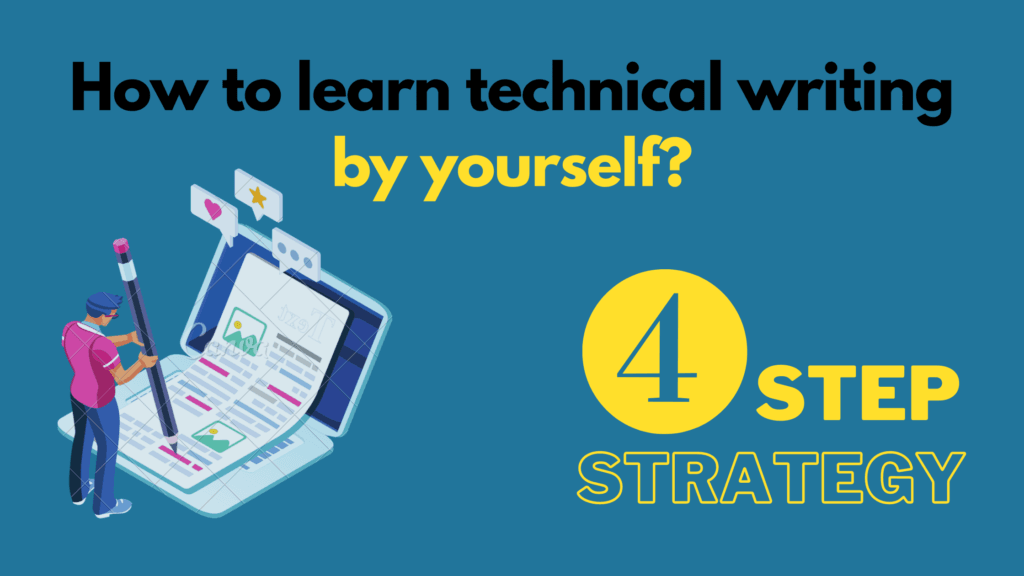

Pingback: Technical Writing Career FAQs for Beginners | Resources for content creators and technical writers
Pingback: How to learn technical writing by yourself? | Resources for content creators and technical writers
SharePoint, Confluence, and Jira all would fit well on this list.
Not exactly beginner friendly, but packed with features
Pingback: Technical Writing Career FAQs for Beginners - Writerstable
Pingback: How to learn technical writing by yourself? - Writerstable
Pingback: Top Free Writing Tools to Supercharge Your Writing Skills