Concise writing is the method of writing to improve the readability, effectiveness, and usability of documentation. Learn to create concise documentation with a simple exercise.
Spoilers: You will achieve a 50% reduction in word count!
Table of Contents
What is concise writing in documentation?
Concise writing, in general, means using the fewest words possible to convey an idea clearly. In technical writing, it is the art of creating concise content in documentation. It is the ability to say more with less. The top three characteristics of concise content are:
- Not redundant. Content doesn’t have repeating information.
- Well-structured. The content structure isn’t overly complicated, even though some procedures are complex.
- Without extra fluff. Content is tight.

As a technical writer, you must be able to condense information into digestible chunks. Your objective is to inform the user, not bore them with too much content. Therefore, learn and practice concise writing to become a skilled technical writer.
Let’s look at how you can improve the conciseness of your content.
Concise writing lesson 1: Never be satisfied with your first draft
As a technical writer, when you are creating the initial draft of the content, there is always a chance that the content, though comprehensive in its own right, isn’t exactly usable. Typos, unnecessary material, grammatical issues, and formatting issues usually find their way into it.
This is generally because the first draft is based on whatever information you gather from the initial round of SME interviews and your notes. Therefore, every first draft must be subjected to a thorough self-review.
Self-reviews help you catch typos, grammatical mishaps, and formatting issues. Assuming that the information is accurate, of course!
If you are creating the content using MS Word or Google Docs, you can use their built-in grammar and spell-checking features. I prefer having an additional layer of security with a third-party tool such as Grammarly.
Concise writing lesson 2: Don’t get complacent with the second draft
After eliminating the basic errors from the document, give it a second pass of self-review. In this pass, you (hopefully) catch redundant or repeated information.
In some cases, it might be argued that repeating information is good. For example, if you are publishing documents online, then repeating some information is better than referring the reader to the information on another page or article.
Even in such cases, ensure that the repeated information is not an exact copy but a diluted or summarized version. You can also add a cross-reference to the full or original content to enable readers to get the information in detail if they so wish.
Concise writing lesson 3: Three is the magic number
Now that you’ve sorted grammatical errors, typos, and redundant information, it’s time for the third and final pass of self-review.
This is the most critical bit, as in this round of self-review, you ensure that the content is audience-centric, modular, and concise.
In this pass, you look at ways to reduce the content, make it tighter, if you will, while retaining the context, and also ensuring that the content is still centered around the audience.
When tightening the content, focus on these mechanical rules:
- Use the active voice: The passive voice is often wordier and less direct. Ensure that the subject of the sentence is acting.
- Eliminate expletive constructions: Look for phrases like “it is” or “there is” and rewrite the sentence to start directly with the subject.
- Attack adverbs and weak adjectives: Adverbs and non-specific adjectives can often be replaced by a single, stronger verb (or noun), making the sentence more dynamic and less wordy.
- Reduce nominalizations: Replace multi-word phrases that turn a verb into a noun with the verb itself. For example, the phrase “perform an analysis of” can be replaced with “analyze”.
Shortening the content aside, you can also look for opportunities to subdivide the content into smaller chunks, either as a separate paragraph or as a sub-section.
Your job is done only after you are convinced that the content cannot be reduced or split any further without losing the context.
It may all seem like a daunting task, especially if you are pressed for time or are just starting as a technical writer. But eventually, you will not need as many passes of self-review, as your mind will start creating concise content in the first or second pass itself.
All you need is a little practice. Here’s a little exercise for you to try. I have also included my versions of different self-review passes to demonstrate how the content becomes more and more effective with each pass.
Concise writing exercise to improve readability
Take a look at the following passage and edit it to make it concise:
WhatsApp is a mobile application software owned by Meta that can be used to send and receive messages, like Facebook Messenger or Google Hangouts. However, unlike those applications, you do not need an email account or an account on Facebook to use WhatsApp. You can just create an account using your mobile phone number. You can contact your friends using their mobile phone numbers. WhatsApp allows you to share not just text messages, but also images, videos, documents, and contacts.
Word count: 80
Rewrite the above passage, keeping the characteristics of concise content in mind. Do multiple passes of the content. When you are satisfied with your edited version, look at mine and see how you fare.
Concise Writer exercise, here’s my edited version
First pass
Meta’s WhatsApp is an instant messaging service that uses your mobile phone number to send and receive text messages, documents, contacts, and media content. You can seamlessly connect with friends just like in Facebook Messenger or Google Hangouts, but without needing to register with your email or create a separate account.
Word count: 45
Second pass
Meta’s WhatsApp is a messaging service like Facebook Messenger and Google Hangouts. However, unlike them, you do not need a separate account to use it, just use your phone number. Since you use your phone number, you can easily connect with friends using WhatsApp.
Word count: 44
Analysis
Putting the original content through just two passes, I reduced the word count from 85 to 44, which is a 52% (51.75%) reduction! I practically halved the content without compromising its essence.
Here’s how I did it:
- Rephrased Meta’s ownership of WhatsApp by using the phrase, “Meta’s WhatsApp…”.
- Eliminated the need to mention the app’s category, instant messaging service, by comparing it with Facebook Messenger and Google Hangouts.
- Establishing a comparison also eliminated the need to describe what WhatsApp can be used for, i.e,. sharing text messages, media content, etc., by mentioning that it was similar to Facebook Messenger and Google Hangouts. So, a user familiar with those two applications can immediately make sense of WhatsApp’s core function.
Let’s look at each sentence in the final version to see how I managed to retain the passage’s essence:
- Meta’s WhatsApp is a messaging service like Facebook Messenger and Google Hangouts.
- Establishes who owns WhatsApp.
- Establishes WhatsApp’s core function.
- However, unlike them, you do not need a separate account to use it; just use your phone number.
- Highlights essential differences between WhatsApp and the aforementioned applications.
- Since you use your phone number, you can easily connect with friends using WhatsApp.
- Establishes what makes it stand out.
What is the word count in your final version? Did you beat my word count? Bravo, if you did! I am sure that you can reduce the content even more after your final edit.
Concise documentation: Key takeaways
There are a couple of ways to ensure concise content:
- Concise writing is the key to writing effectively as a technical writer.
- Concise writing content characteristics: not redundant, well-structured, and tight.
- Your first draft is never enough.
- Self-review at least three times to improve your content’s effectiveness.
- Keep your sentences short, aim for not more than 20-30 words per sentence. Short sentences are easier for the reader to quickly process.
- Read through your first draft and cut out the typos, grammatical errors, and formatting issues.
Unless the content is a one-liner, which is rarely the case, there is always a possibility of trimming the content. - Read through the second draft to look for redundant information. The second draft must basically relay the same information that the first draft did.
- Look for possibilities to edit the second draft. Are there multiple sentences that could be merged into one? Are there synonyms you could use? For example, the phrase “very tired” is the same as “exhausted”. Find such possibilities and replace them.
- Rinse and repeat till you are satisfied that the content cannot be trimmed any further without losing its essence.
- Use active voice, replace weak adverbs and adjectives, eliminate expletive constructions, and reduce nominalizations.
Once you make a habit of it, the number of edit passes you make will reduce, and you will eventually be able to make the content concise in the first draft itself. With enough practice, you will be able to create concise, cohesive, and effective documentation.
Recommended additional reading
Kudos! You survived my article till here. If you are interested to learn more about concise writing (from someone else), here are a few articles I found that I am sure you will find useful:
- Grammarly | Concise Writing: What Is It, and Why Does It Matter?
- Harvard Business Review | How to write concisely?
- Yourdictionary | 10 Tips for Writing Clear, Concise Sentences
I hope you found this article helpful. If you didn’t, then I would love to hear from you about what I can do to improve it. For more articles on technical writing skills and resources, see the Technical Writing page. Also consider following my YouTube channel learntechnicalwriting, Reddit community r/learntechnicalwriting and Quora space Technical Writer | Technical Writing for more such content.
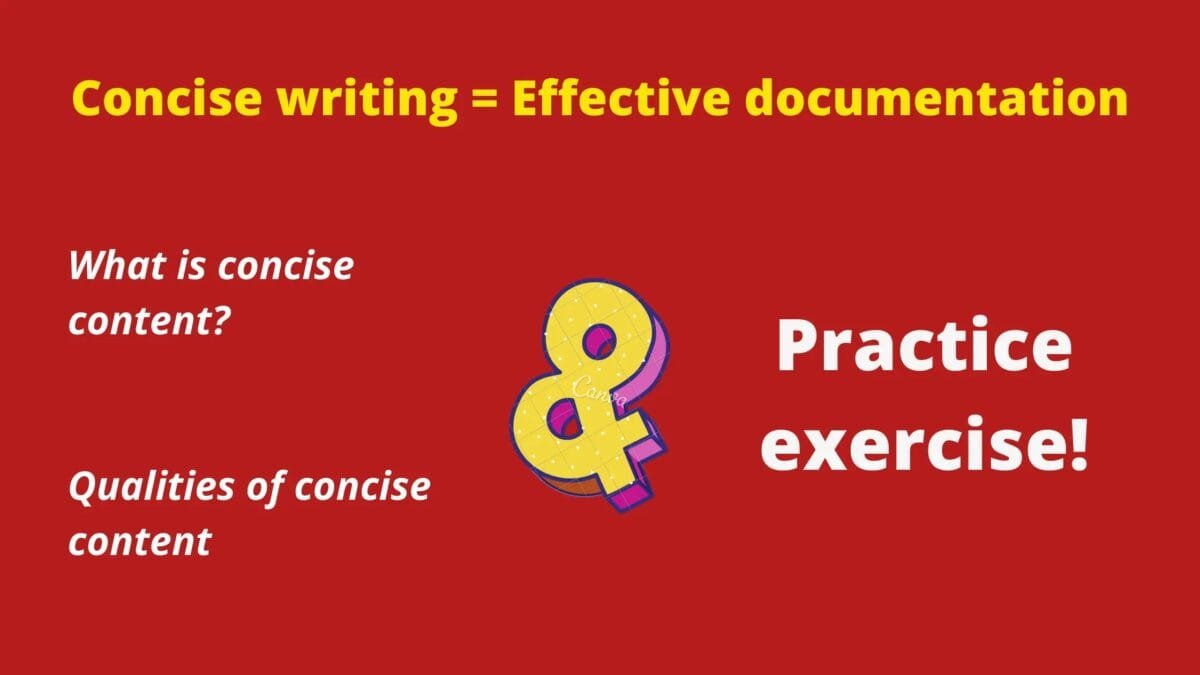

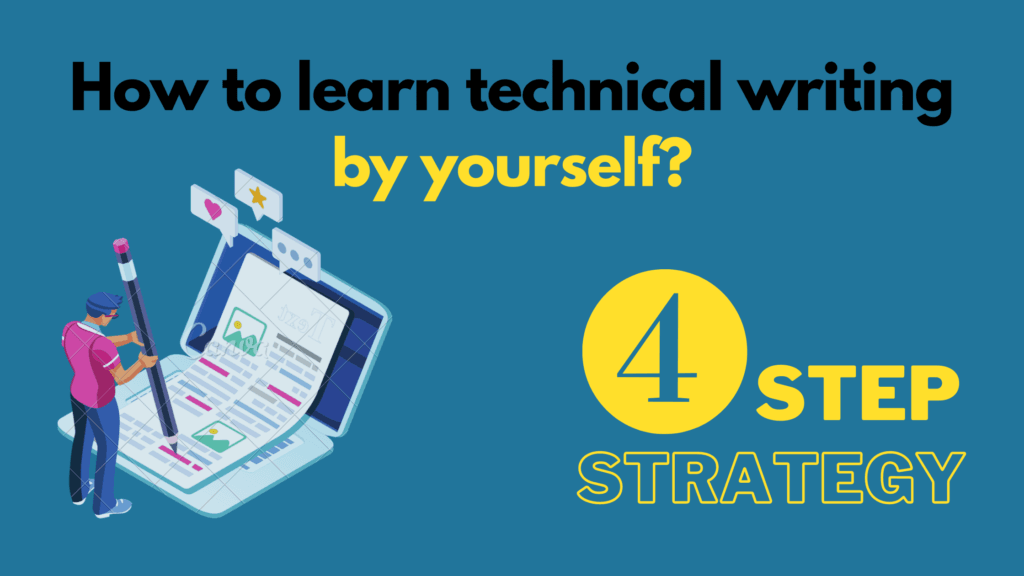
Pingback: Creating Effective Documentation Is Easy - Writerstable
Pingback: Top Free Writing Tools to Supercharge Your Writing Skills