Did you know that you can learn technical writing by yourself without enrolling in expensive technical writing courses, specializations, or certifications? You just have to know where to start. Use the following four-step approach to learn technical writing:
- Learn document types.
- Learn content authoring tools.
- Learn image editing tools.
- Learn and adopt a content style guide.
I will explain each of these steps in detail along with my recommended topics and tools for each. At your end, research my suggested topics and tools to understand them better. I will do my best to provide an overview to point you in the right direction.
There’s also a “two stones with one bird” bonus tip at the end for the persevering 🙂 .
Table of Contents
Disclaimer: The following steps are pretty straightforward, but they are not easy. You will have to put in the effort to gain a firm foothold in each step, no pun intended. Let’s begin…
Step 1. Learn document types
As a technical writer, documentation is what you are producing, it is your key deliverable. To learn technical writing, understand the types of documents technical writers produce. Documentation, in general, can broadly be classified into two categories:
- Project documentation
- Product documentation or user documentation
Project documentation is the one related specifically to the project itself, regardless of whether the project is for a product or service. Project scope, requirements, and initiation are a few examples of project documentation. They are usually created and managed by project managers or product owners.
As a technical writer, you will usually create product documentation, especially documentation focused on the end-user (customer). Within the product, documentation are documents such as user requirements specification (URS), system requirements specification (SRS), and business requirements document (BRD), but these are created and managed by business analysts or project managers.
Depending on the product and target audience, you will often create multiple types of documents. Understanding what they are, how they differ from each other, and when you must create one is important to building a strong foundation as a technical writer. For a more detailed information about the types of technical documentation, see this article from the Whatfix blog.
Which document types to begin with?
As a beginner, focus on learning the following document types:
The user manual or user guide
The most common document type. A user guide contains information about a product’s features, prerequisites, descriptions of the user interface (UI), and procedures. For smaller products, it is usually the only document created and is a combination of the user guide, troubleshooting guide, and configuration guide.
Troubleshooting manual or troubleshooting guide
A collection of possible errors or problems encountered when using the product and the ways or workarounds to resolve them. An effective troubleshooting guide can save organizations a ton of money in customer support expenditure.
Configuration manual or configuration guide
Step-by-step instructions for installing and configuring the product. It is a very helpful document to include with complex products that require setting up multiple components such as authentication, servers, databases, etc.
Use cases or case study
Showcases the product’s application in a scenario and how it solves the user’s problem. This document type is very effective as a marketing tool to generate leads. Products are usually packaged with more than one use case or case study, each describing a specific scenario or problem and its resolution by using the product.
If product documentation is maintained online, then each of the above document types can also be created for smaller products and then interconnected as necessary. This introduces modularity and improves readability by allowing the reader to skip sections they are familiar with.
Pro tip: Document types are a beloved topic for interviewers, so the better you know your document types, the better your chances!
Step 2. Learn content authoring tools
Content authoring tools are those that you use to create documentation as a technical writer. Every technical writer worth their salt must at least be familiar with a few content-authoring tools. Learn these tools to learn technical writing.
What to learn?
As a beginner, learn to:
- Generate an automatic table of contents.
- Use headings and sub-headings for different parts of your documents.
- Use tables.
- Add and edit hyperlinks.
- Insert images.
- Manipulate page headers and footers.
- Insert page numbers.
Note: Headers and footers are not applicable if the documentation is published online as a wiki or article on a website.
Recommended content authoring tools
MS Word, LibreOffice, and Google Docs are the most commonly used and readily available content authoring tools for technical writers. macOS-based machines also have a built-in word processor, Pages, so you can get started easily. More such tools are listed in my Free writing tools and Useful resources articles. You can learn Microsoft 365 (including MS Word) here. Google’s product documentation is a great place to learn Google Docs, see this page.
There are several advanced tools for content authoring such as MadCap Flare and OxygenXML, but as a beginner, it is best to get comfortable with basic tools. Besides, trying to learn advanced tools at the beginning might be unnecessary as the organization or client you end up working with might not use them at all.
Step 3. Learn image editing tools
Image editing tools enable you to manage graphics such as screenshots, charts, and figures. To learn technical writing, you must be comfortable with some image editing tools.
What to learn?
As a technical writer, you will typically capture screenshots to demonstrate a procedure or show product screens. So, as a beginner, learn to:
- Capture screens, full window portions of the screen.
- Crop unnecessary parts such as borders or corners.
- Highlight portions of the screen such as menus, buttons, and fields.
Recommended image editing tools
Basic image editing tools such as MS Paint and Snipping Tool can help you get started. Capture the screens using Snipping Tool and edit these images using MS Paint. If you are familiar with editors such as Photoshop, then you can also use Gimp.
As a Mac user, you can use the Photos application to edit images, but I recommend using Gimp instead.
Do not bother with paid image editing software in the beginning, there are several free alternatives available online. You are also likely to find quite a few in your own machines. I have listed a few in my Useful resources article.
Step 4. Learn and adopt content style guides
Content style guides help ensure consistency across your documentation. If your writing style is inconsistent, you cannot achieve favorable user experiences. Familiarise yourself with, and adopt, at least one style guide to learn technical writing.
Without an editor to review your work, especially if you are a freelance technical writer, a content style guide is your best tool to ensure a consistent style across your documentation. If you want to work in an organization, chances are that the organization has its own style guide. Being familiar with style guides, in general, will help you quickly adapt to the organization’s style guide.
What to learn?
I will discuss content style guides in a separate post, but here are a few key elements on which to focus:
- Casing in headings (title case Or sentence case).
- Formatting (fonts, font size, and paragraph settings).
- Active or passive voice.
- Styling for ordered and unordered lists.
Recommended content style guides
Google and Apple have their own content style guides and they are available for free. There are several other content style guides such as the Microsoft style guide, Chicago manual of style and AP Style Guide, but I prefer Google’s content style guide because of its informal and engaging style. Most organizations are heading toward an informal tone in documentation to improve user engagement.
Okay, I have learned the suggested topics, now what? (Bonus tip)
Now, implement everything you have learned by practicing. You will not know how much you have learned, and what you need to learn more about unless you start writing. But what will you write about unless you get a job or a gig?
Simple, practice writing by building a portfolio. Follow the steps for building a portfolio and you will build a technical writing portfolio while you are learning the ropes of technical writing! Granted it might not exactly be share-worthy initially, but your technical writing skills will improve as you practice. Also, know that having a portfolio is the easiest way to be shortlisted for interviews and freelance projects!
Feel free to reach out if you have any specific questions or feedback. You can also check out my article addressing some FAQS that beginners have about technical writing.
Best of luck and Godspeed! May the force be with you!
I hope you found this article helpful. If you didn’t, then I would love to hear from you about what I can do to improve it. For more technical writing-related articles and resources, see the Technical Writing page. Also consider following my YouTube channel learntechnicalwriting, Reddit community r/learntechnicalwriting and Quora space Technical Writer | Technical Writing for more such content.
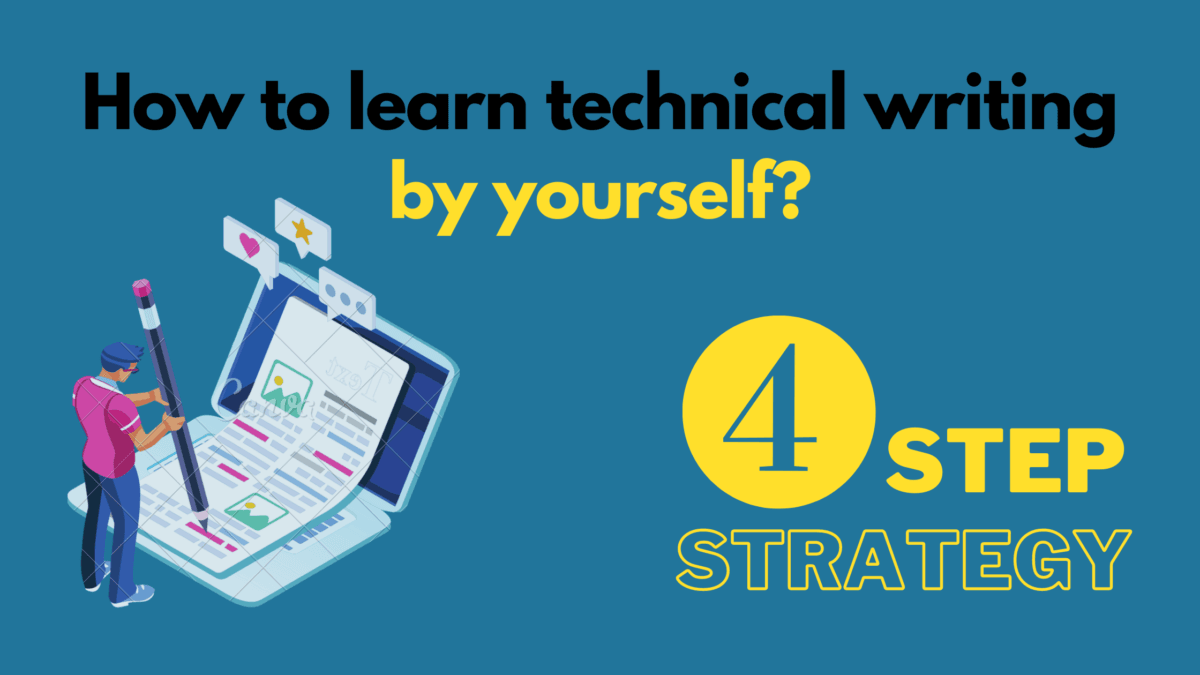


Pingback: Technical Writing Career FAQs for Beginners | Resources for content creators and technical writers
Pingback: Technical Writing Career FAQs for Beginners - Writerstable
Pingback: Creating Effective Documentation Is Easy Writerstable